One of the difficulties in using Aurora RDS from my own experiences, is the need to create a jumphost / bastion to connect to via SSM and from the CLI, test the ability to connect to it. Most RDS databases are provisioned within a database subnet in a private VPC, which means it cannot be accessed publicly for security reasons.
In a AWS Data blog post, a process was described whereby we could create an RDS proxy for the database and set the Proxy’s VPCE ( VPC Endpoint ) IP as network load balancer listeners to be able to access the RDS instance externally. In this post, I will describe the process I took to re-create the steps highlighted in the original blog post. I will adopt the basic architecture of a single writer instance running on Aurora Serverless V2.
Firstly, I created a core module which consists of a private VPC with private, public and database subnets across 3 AZs. Next, I create a single EC2 instance with SSM enabled to act as a jumphost to access the database from within the VPC. This instance is deployed into one of the private subnets.
For the RDS Cluster, we provisioned a single writer instance which is of type Aurora Serveless V2. Using the latest terraform provider version, we are able to set serverlessv2_scaling_configuration block to scale the instance down to 0 units when the DB is not in use, effectively pausing the database. This would pause the database when its not in use, saving on costs.
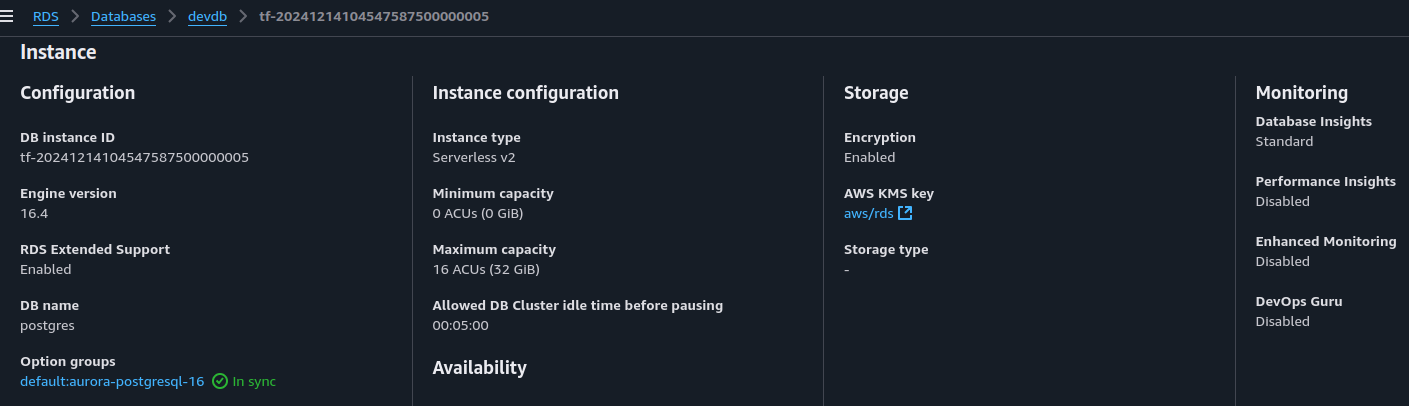
For the DB security group ingress, we create the following ingress rules:
- Ingress for self
- Ingress from the public subnets CIDR blocks, to be used by the network load balancer
- Ingress from security group of the jumphost / bastion.
These are all set to TCP with port of 5432.
As per the AWS Data blog post, we create a new database user of rdsproxy_rwuser. This user has limited permissions, which only allows for login and read/write of database permissions. First, we connect to the jumphost via SSM and install postgresql client and connect to the proxy:
1
2
3
4
5
# Connect to jumphost via SSM
yum install postgresql16 -y
psql sslmode=require <RDS A RECORD> -U postgres -W
Next, we run the following SQL statements to create the user and grants:
1
2
3
4
5
6
7
8
9
10
CREATE ROLE rdsproxy_rwuser WITH
LOGIN
NOSUPERUSER
INHERIT
NOCREATEDB
NOCREATEROLE
NOREPLICATION
PASSWORD 'RANDOMPASSWORD';
GRANT pg_read_all_data, pg_write_all_data TO rdsproxy_rwuser;
Next, we package the RDS Proxy and network load balancer into a separate module. For the proxy, we set the previously created cluster as the target. We set the cluster’s master secret as one of the auth endpoints. We created a new secret with the username and password set to match the above psql statement. This new secret is mounted as the second auth endpoing in the RDS proxy configuration.
For the network load balancer, its created in the public subnet. The network load balancer security group has the following ingress rules:
- Ingress rule with ec2 jumphost SG as the reference
- Ingress rule with my current IP
The following egress rules are created also:
- Egress rule with database security group as the reference
All these rules are set to port 5432 with TCP protocol.
For the network load balancer listener, we need to obtain the IP address of the rds proxy vpc endpoints. The blog post suggest logging into the EC2 jumphost and running nslookup. Using terraform, we can use a data resource of aws_network_interfaces to obtain network interfaces of type vpc_endpoint. We retrieve the private IP associated with each of these endpoints. While its not ideal, its a better solution than running nslookup via SSM.
We attach each of these vpce ips to the load balancer’s target group. Lastly, we attach the target group to the load balancer listener, which is set to listen on port 5432 on TCP protocol.
By using the above setup, we are directing external traffic from the public internet to the rds proxy via the network load balancer. From a terminal within the jumphost, we should be able to access the network LB endpoint for psql:
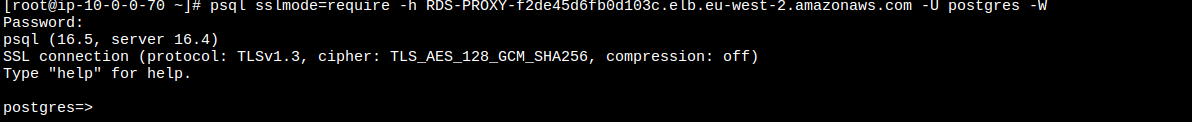
I have also created a simple go lang script which runs locally and connects to the network LB and reads a row of data from the DB:
1
2
3
4
5
6
7
8
9
10
11
12
13
14
15
16
17
18
19
20
21
22
23
24
25
26
27
28
29
30
31
32
33
34
35
36
37
38
39
40
41
42
43
44
45
46
47
48
49
50
51
52
53
54
55
56
import (
"database/sql"
"fmt"
"os"
_ "github.com/lib/pq"
)
type User struct {
ID int
Age int
FirstName string
LastName string
Email string
}
func main() {
host := os.Getenv("PG_HOST")
port := 5432
username := os.Getenv("PG_USER")
password := os.Getenv("PG_PASSWORD")
dbname := os.Getenv("PG_DB")
psqlInfo := fmt.Sprintf("host=%s port=%d user=%s "+
"password=%s dbname=%s sslmode=require",
host, port, username, password, dbname)
db, err := sql.Open("postgres", psqlInfo)
if err != nil {
panic(err)
}
defer db.Close()
err = db.Ping()
if err != nil {
fmt.Printf("ERR: %+v\n", err)
panic(err)
}
fmt.Println("Successfully connected!")
sqlStatement := `SELECT * FROM users WHERE id=$1;`
var user User
row := db.QueryRow(sqlStatement, 1)
err = row.Scan(&user.ID, &user.Age, &user.FirstName,
&user.LastName, &user.Email)
switch err {
case sql.ErrNoRows:
fmt.Println("No rows were returned!")
return
case nil:
fmt.Println(user)
default:
panic(err)
}
}
I used terraform with terragrunt to organize the resources. This allows us to switch on / off the external access by using terragrunt to delete the proxy and network load balancer when not required:
1
terragrunt run-all destroy --terragrunt-exclude-dir=core
To allow for external access again, we can recreate the proxy and load balancer:
1
2
3
4
5
cd proxy
terragrunt plan -out=tfplan
terragrunt apply tfplan
As per the blog post Scaling to zero with Aurora Serveless V2, we have set the min ACU to 0. When the db is not in active use, the db instance will automatically be paused. This should show up as events in the events log:
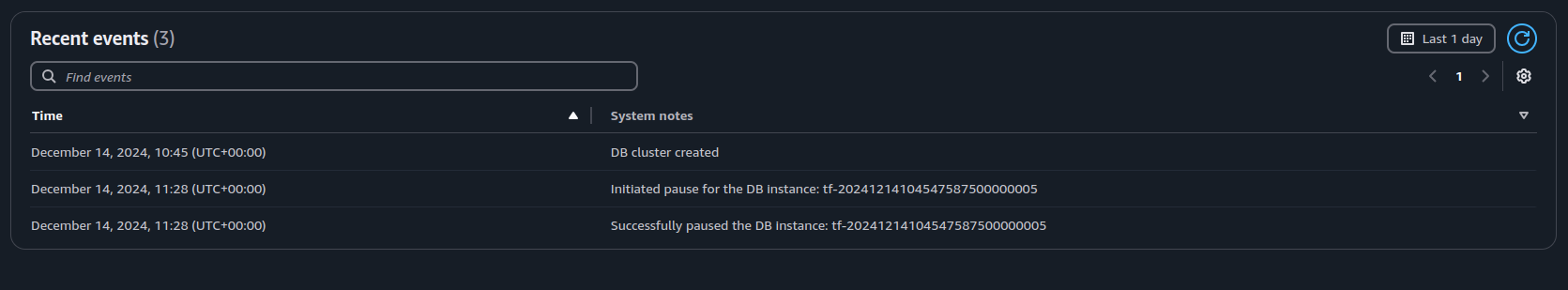
To restart the db instance, we can re-run the terragrunt provisioning of the proxy and network LB. This will trigger the restart of the db instance.
In summary, we can utilise a combination of external access via network load balancer through an RDS Proxy to work with an RDS database as well as setting the min ACU value to 0 when using Aurora Serverless V2 to pause the instance when not in use. The entire approach can be automated by using terragrunt with terraform.